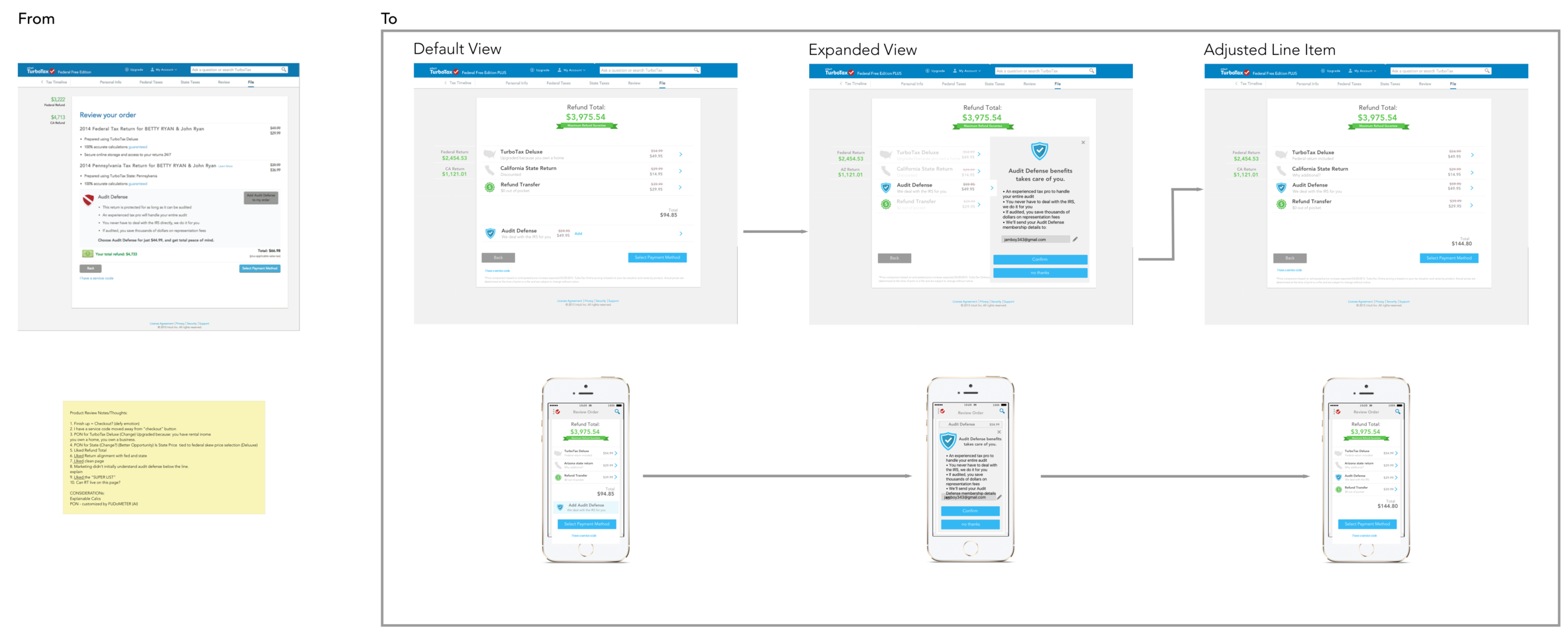HOW MIGHT WE IMPROVE THE CART EXPERIENCE FOR USERS IN MEANINGFUL WAYS?
The TurboTax Cart needed an overhaul because it was unnecessarily complex for users. During a given tax season 31 million users file their taxes with TurboTax and the cart experience can be a stressful moment for users. The cart is also a moment of truth for the TurboTax brand. To address this challenge, I sought out ways to make information for easily accessible to users, answer their questions and keep the UX simple and incredibly easy to navigate. Simplification, in-line answers and collapsed pages streamlined the process into a single page and allowed for a format that users were familiar with given other cart experiences.
Type: App & Service
Client: Intuit
Role: Interaction Design and Strategy
Testing & Communicating Change
Measuring what is made gave me a platform to explain success. Not only for senior leadership and stakeholders, but for the design teams to track our iterations and scoping across research and development sprints.
Responsive Design
Throughout the iterative cycle and implementation, understanding how the design would render across various devices and sizes was explored, solved and documented. Understanding how the user interpreted the messaging of our interaction design gave us the confidence to work with the developers on rules and solutions to keep it elegant.
Upfront & Honest
Throughout the user experience, I uncovered ways to be more clear and honest to users. One example in the image above highlights the users refund total. In the past version of this screen, that info was buried and confusing. User feedback on these sort of improvements was extremely positive.
User Questions
While doing taxes, users often have questions about individual line items. For general details of a line item, users can tap the carrot on the right which opens an info modal. While this answers general questions, the most common question or benefit is surfaced just below the line item (eg: Why TurboTax Deluxe?), which goes to a more complete view of benefits.
Before & After
Originally, this screen was full of text (see image: top left) that confused and exhausted users. By collapsing all text into expandable line items, users now see everything in one glance, expand to learn more and move on to the next step more easily.